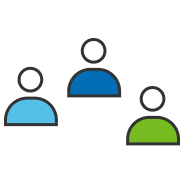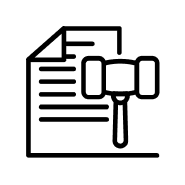WHAT’S A WINNING BID DEPOSIT?
For Arizona Foreclosure auctions, a Winning Bid Deposit is the $10,000
required to participate in bidding. Upon winning, the $10,000 deposit
will be credited towards the purchase price.
The rest of the funds are due by 5PM NEXT BUSINESS DAY.

DID YOU KNOW?
Remote Bid users can take part in Arizona auctions from anywhere using the app. Simply fund your Remote Bid account before the auction.
HOW IT WORKS
DEPOSIT
Before bidding on a property, fund your Remote Bid account. You’ll want $10,000 in your account for each property you win.
BID
Bid from anywhere with Remote Bid in the Auction.com App. Place your highest bid before the auction and adjust it as needed in real time.
WIN
If you were the winning bidder at the end of the auction, your Remote Bid account will automatically be debited for just the bid deposit amount.
CLOSE
The winner will then settle the remaining balance by 5pm next business day. We’ll send instructions on what happens next.
It’s a great fit for Arizona auctions!
REMOTE BID: THE BEST WAY TO BE PREPARED FOR AUCTION DAY
Upcoming Arizona Opportunities
Still have questions?
Watch the webinar to learn more
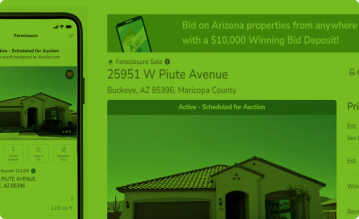
Learn about Remote Bidding and the process of submitting your $10,000 Winning Bid Deposit for Arizona Foreclosure Auctions.
Frequently Asked Questions
To get approved for Remote Bidding, start by completing your bidder profile in the Auction.com app. You’ll need to sign the necessary agreements using DocuSign, which confirms you accept the terms and conditions, including how you’ll fund your account. We recommend starting this process at least 2 days before the auction to ensure everything is in place on time.
Once approved, you can find wire information and return of funds information by going to the "More" tab and selecting "Wallet" at https://www.auction.com/dashboard/wallet/.
Yes! You can place a Remote Bid using either the Auction.com app on your mobile device or from a desktop or laptop computer. Once you’re approved and have funded your account, you will see the option to use your Remote Bid access when you visit eligible property details pages. All bids and activity are subject to our Participation Terms.
Before you place a bid, you must complete a Purchase Profile in the Auction.com app. This profile includes important details, such as how do you want the deed to be listed, which will be reflected on your Certificate of Sale if you win. You can create or update your Purchase Profile by visiting your Dashboard. Ensure this is done before bidding to avoid any delays or issues.
Before bidding on a property, fund your Remote Bid account. You’ll want $10,000 in your account for each property you win. To add funds, you’ll need to wire the money to your escrow account as detailed in the Bidder Escrow Agreement. Be sure to include your Bidder ID in the notes section of your wire transfer, as this is necessary for the proper allocation of your funds. Make sure your funds arrive by 2 p.m. (EST) the day before the auction.
You will receive an email confirmation with the subject line "ALERT: Remote Bid Funds Updated" when your funds have been updated for both incoming and outgoing wires. You can also check your available funds in the Auction.com app by going to the “More” tab and selecting "Wallet”. This works the same way for both Android and iPhone users. Manage your funds easily at https://www.auction.com/dashboard/wallet/.
Once your Purchase Profile is set up, and your funds are posted and confirmed, you can start placing Remote Bids. Remember, once you place a bid, it cannot be withdrawn, so only bid what you’re willing to pay.
Yes, you can increase your bid during the auction. However, we suggest placing your highest bid in advance to ensure it’s received. All bids are final once placed.
If you don’t win the auction, you can request a refund of your funds through the Auction.com app or by visiting auction.com/fundwithdrawal. Your money will be returned within 2 business days, as long as you have satisfied our Participation Terms and all your account details match.
You will also receive an email confirmation when your funds are being returned with the subject line "ALERT: Remote Bid Funds Updated". You can track the status of your returned funds by checking the "Wallet" section under the "More" tab in the app or by visiting auction.com/dashboard/wallet.
Congratulations! After winning, the trustee or foreclosure attorney listed on your Trustee Certificate of Sale Receipt will be your main contact. They’ll help finalize the sale and send the deed to the address you provided. We recommend waiting until you receive the deed, which usually takes 4 to 6 weeks, before taking possession of the property.