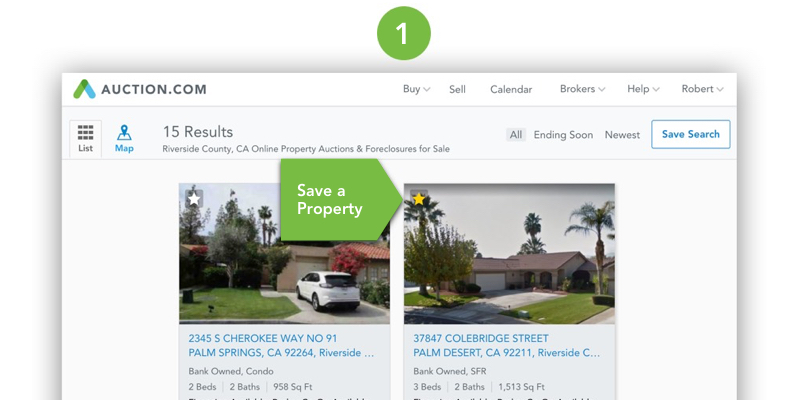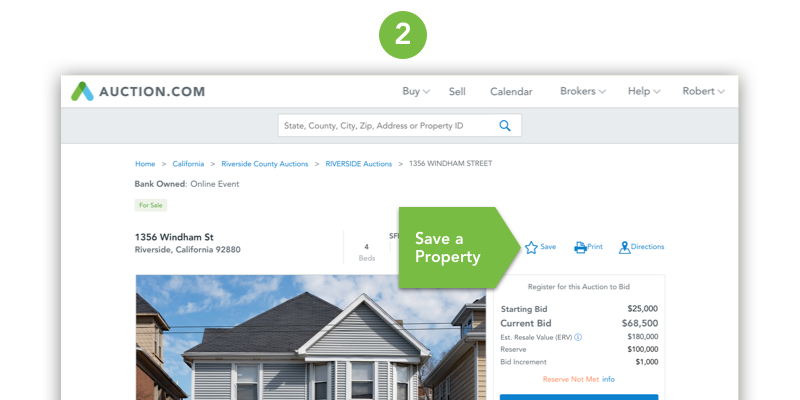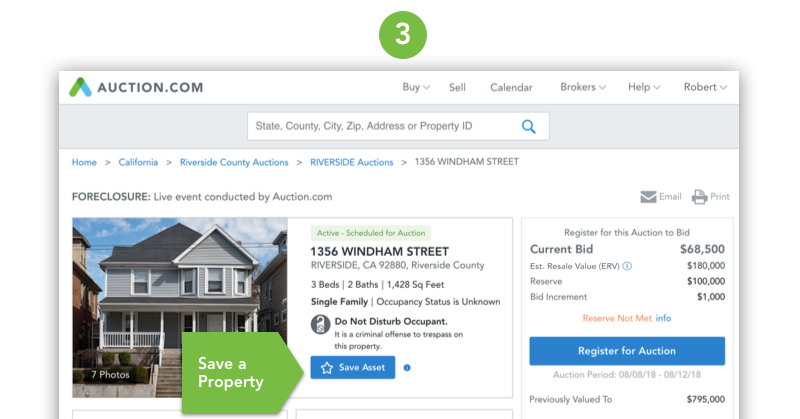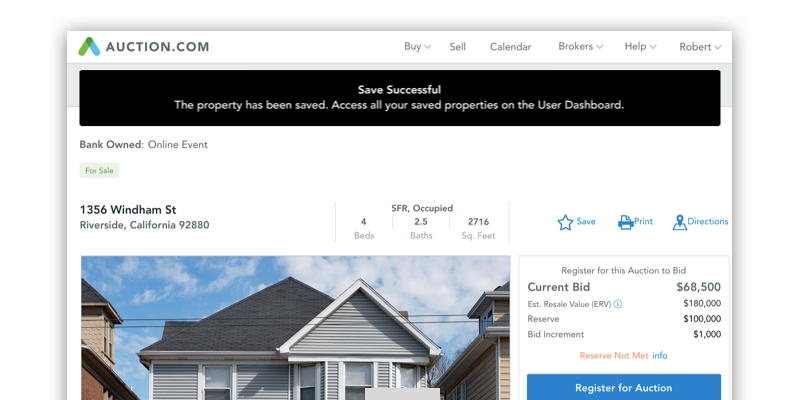
When you find a property you like, you can save it to view later or receive real-time property updates. There are several ways you can save a property.
- On a Search Results page, click on the star within the property photo.
2. On a foreclosure property details page. You click the blue “Save Asset” button, next to the property photo.
3. On a bank-owned property details page. You click the star next to “Save” on the top right corner of the page.
Now you can track all the properties you’ve saved on your personal dashboard. Plus, you will automatically begin receiving real-time email alerts if the property status changes. This includes if the property is cleared for auction, postponed or canceled.*
We recommend visiting the PDP, where you can view photos, read property details, see the date and time of the auction, view bidding details and review important property documents.
* Real time alerts are only available in states where Auction.com conducts the foreclosure sale.